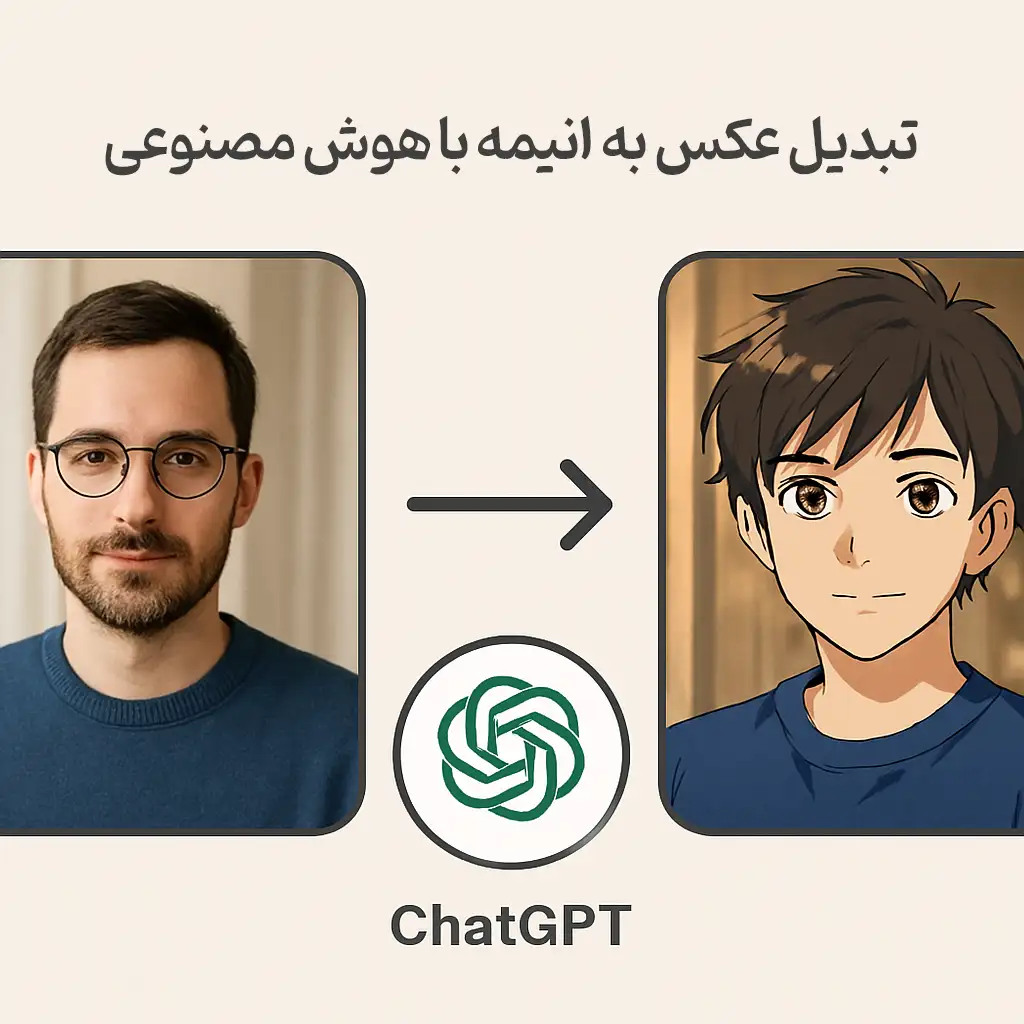How can we turn our photos into anime-style images using AI?
Converting images into anime style using ChatGPT
If you're one of those people who are fascinated by the world of artificial intelligence and always follow the latest trends in this field, this article is for you. 😉
In this article, we will teach you how to turn your images into anime style using various artificial intelligences, inspired by Studio Ghibli.
How can we turn our photos into anime-style images using AI?
How can we turn our photos into anime-style images using AI?
Turning photos into anime has always been one of the most popular uses of Artificial intelligence around the world. To do this using ChatGPT, just follow the steps below:
1– First, you need to visit the ChatGPT website at: https://chatgpt.com/ log in to the website. If you don’t have an account, you’ll need to create one using your email address.

Converting images into anime style using ChatGPT
2– Then, copy the prompt below into the input box in either Persian or English:
Please transform this image into an anime-style version in the Japanese style. The visual style should resemble modern anime, with large eyes, soft colors, and clean lines.
The facial expression should be preserved, but the appearance should follow the anime style. Use soft lighting and a simple background.
english: Please turn this image into an anime-style version. Keep the facial features and expression, but transform the appearance into a Japanese anime style.Use clean lines, large expressive eyes, soft colors, and gentle lighting. The background should be minimal and pastel-colored.

Converting images into anime style using ChatGPT
3– After entering the prompt, you will receive this message: Now it's time to upload your desired image.
To do this, you need to use the plus (+) item.

4– In this section, click on the "Upload from Computer" option and select your desired image from the opened page.

5– In the opened page, select the desired image and then click on the "Open" option.

6– Then, wait for the image to upload and click on this button.

7– Then, wait on this page for your anime image to be generated.

8– Below, you can see some examples of images created with this prompt.


If you found this guide useful, share it with your friends and also let us know your thoughts.